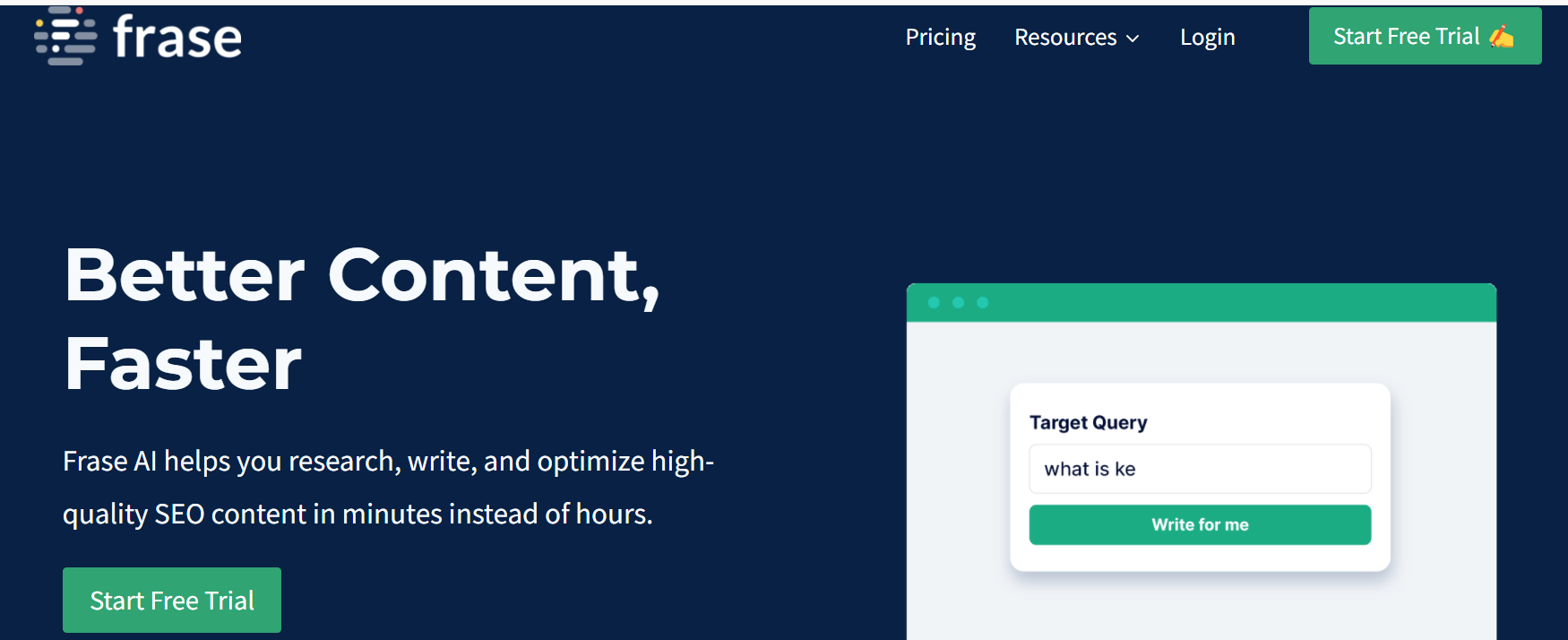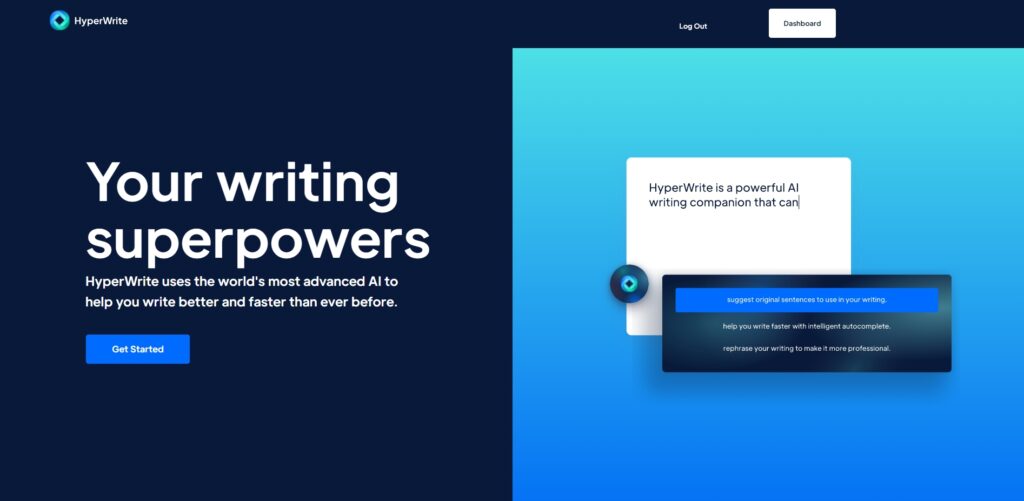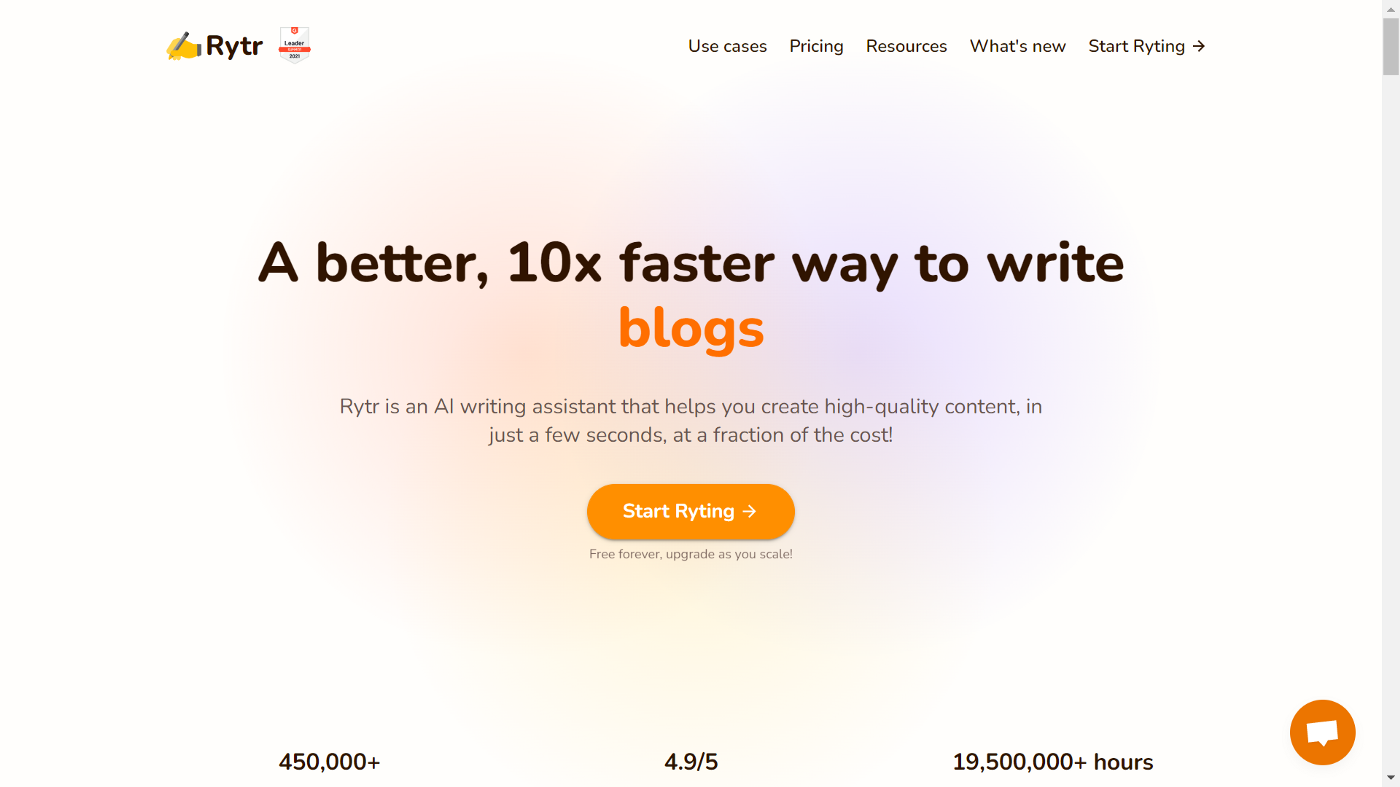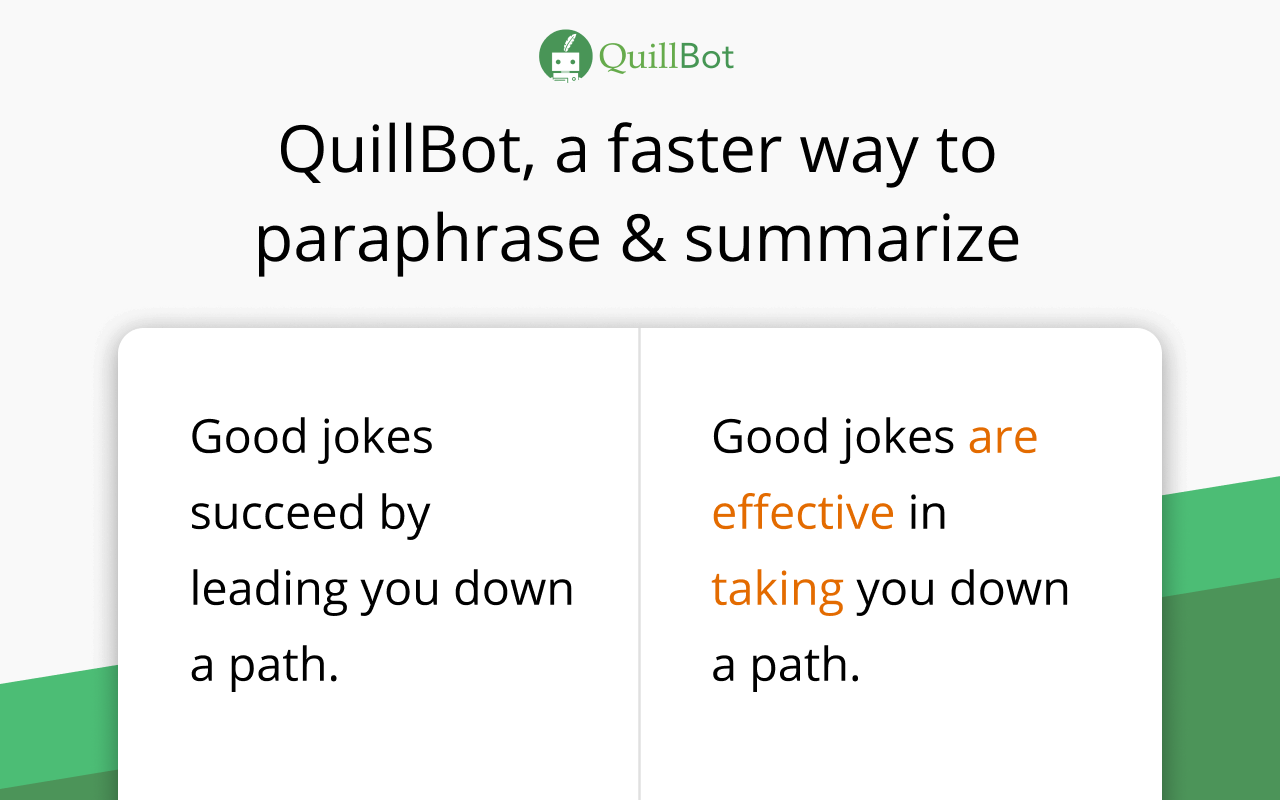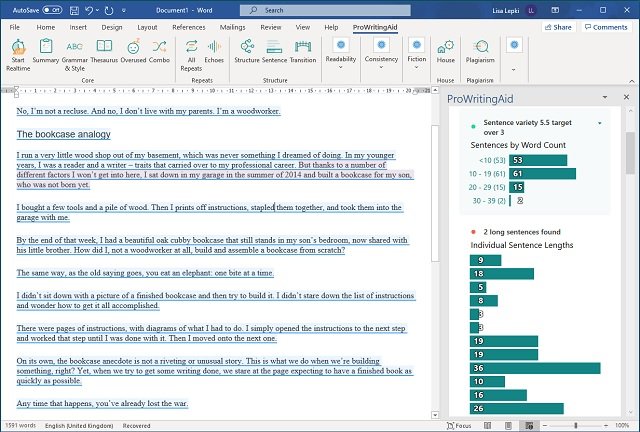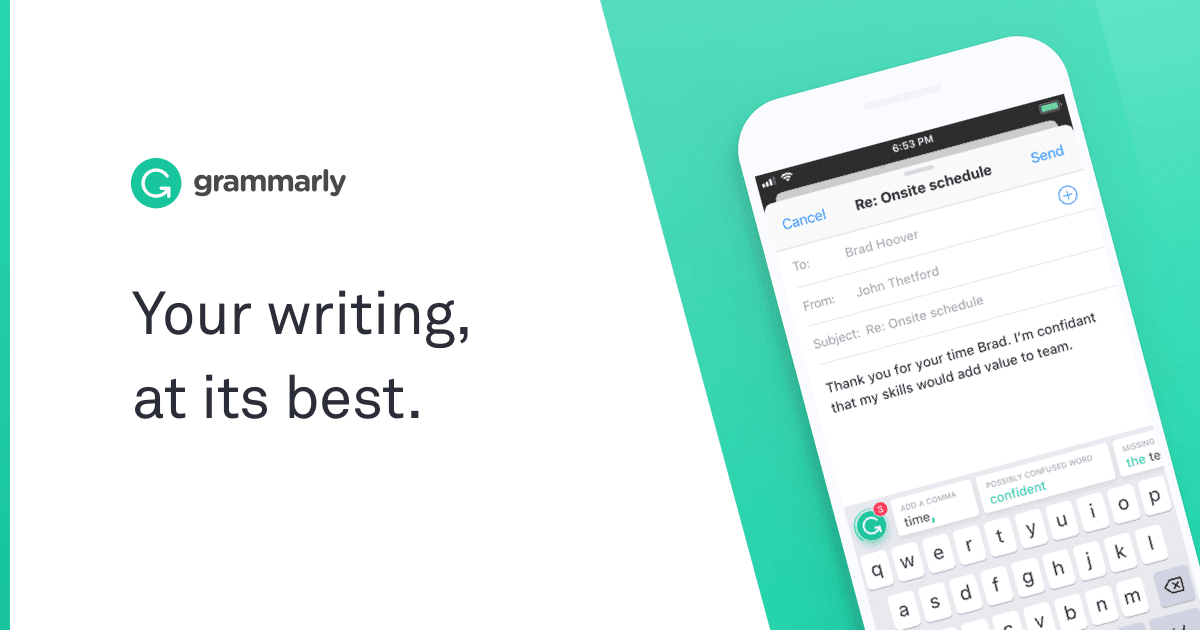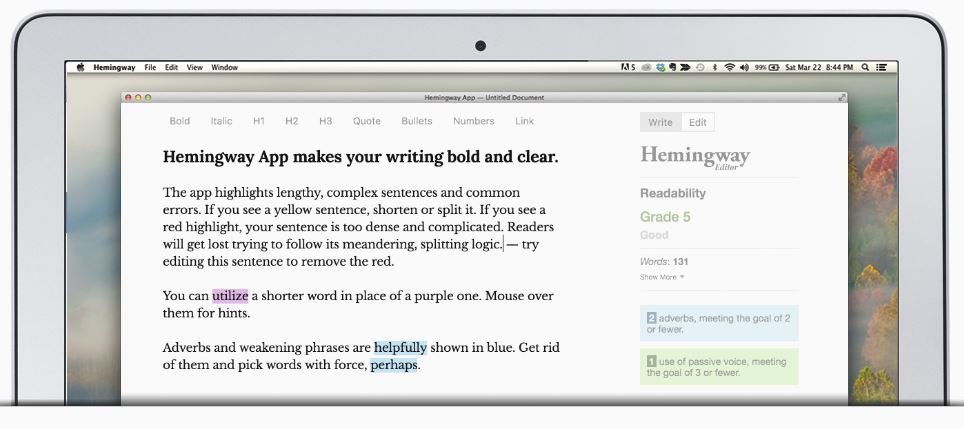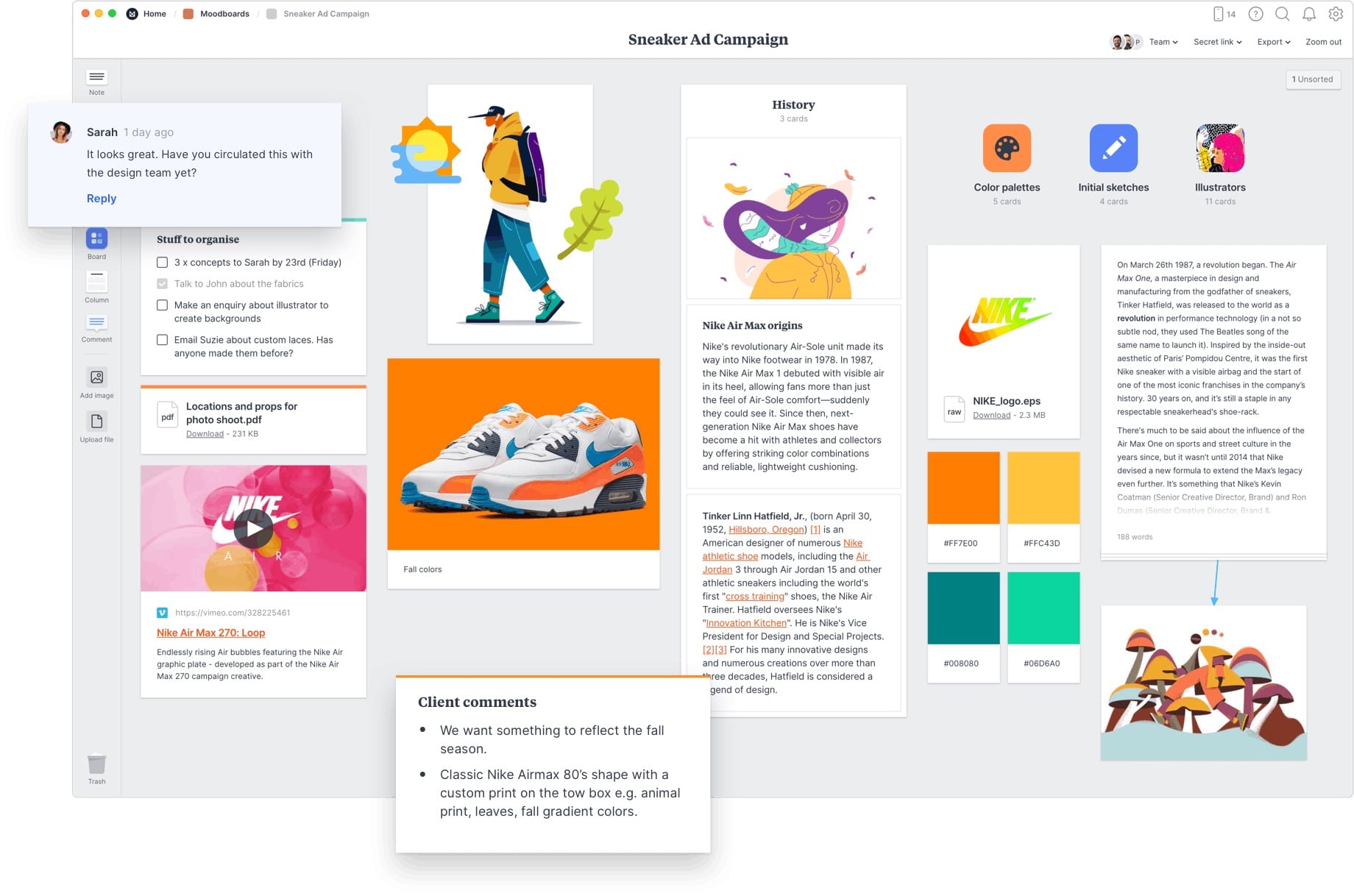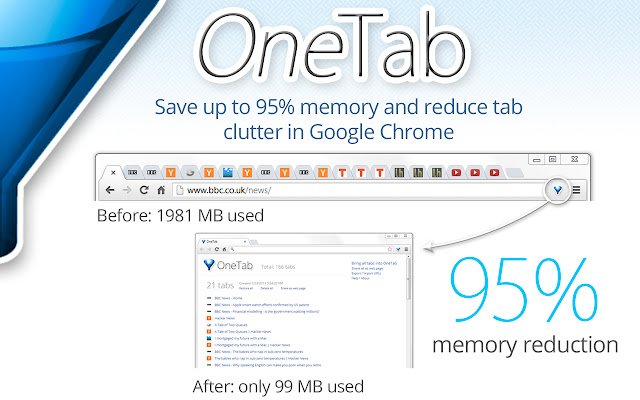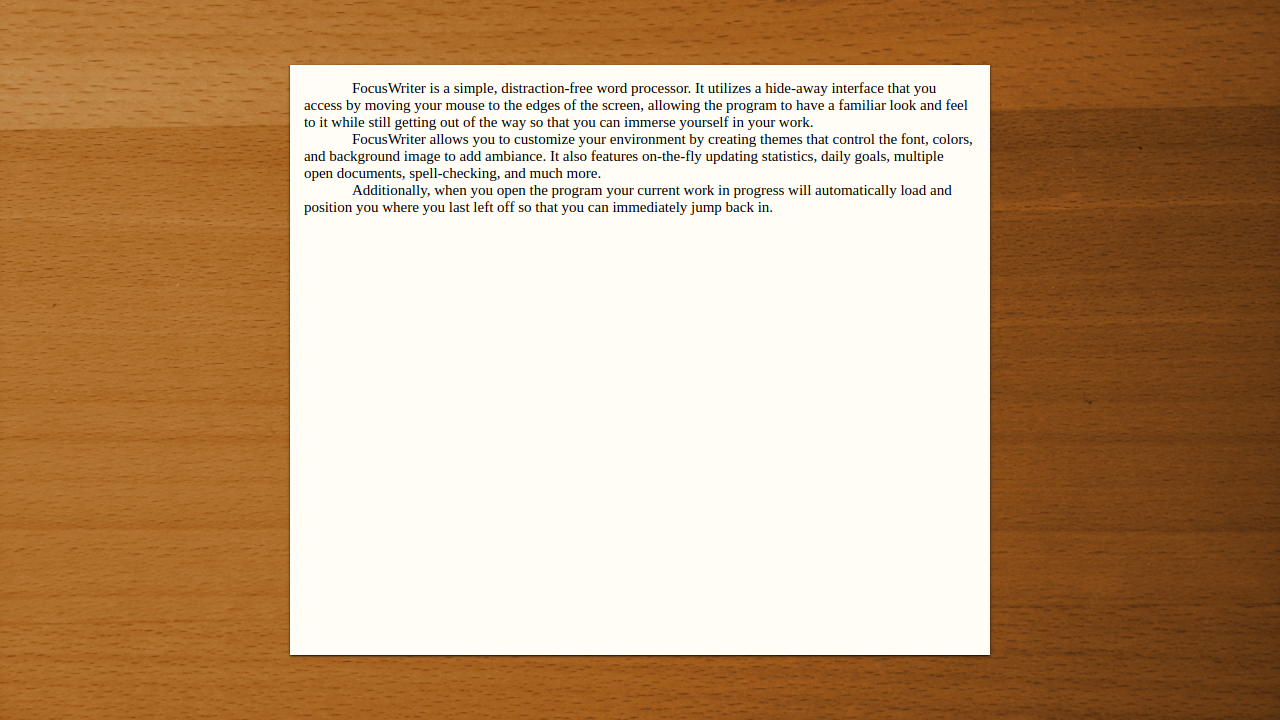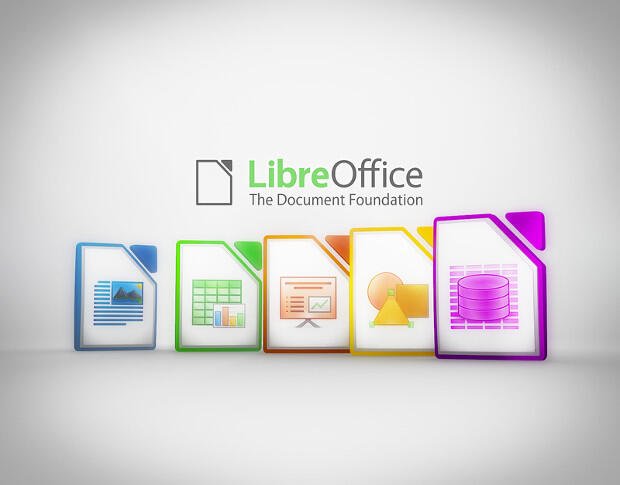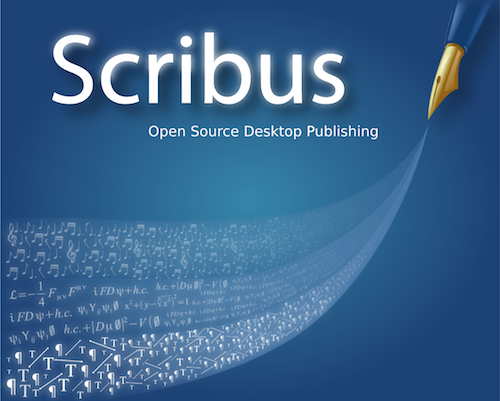14 Best Free Writing Apps For Android and ioS

In today’s article, I will discuss some best free writing Apps for Android and iOS that can create great content for you using Artificial Intelligence (AI)!
If you are wondering which app is best for writing then continue reading because these free tools can help you improve your skills in a variety of ways: they offer grammar assistance, writing prompts, and organize your notes and some are full-fledged office suites.
This article will give you a fantastic starting point to streamline your writing process!
Let’s get started with the best free writing apps!
Contents
Writing
Frase.io
This one is my #1 favorite online writing app!
If you’ve been in a writing game for a while, you know that to beat your competitors you not only need to create an equivalent but better article. That requires some research on the content structure, word count, important headings, links, etc.
All of this has been automated by Frase.io! It collects all the information for you to get a competitive edge all the while saving your time.
It makes it simple to obtain all of the information you require about the competitive landscape. It also speeds up your writing by helping you in creating a content outline!
Although it isn’t completely free, you leverage it to up your game if you know how to use its free trial smartly!
Hyperwrite.ai
HyperWrite.ai is another cool free writing app for Windows and Mac that helps you write that killer content in just a few minutes. It provides you with a unique writing experience where you can write with a “buddy” or a virtual coach. HyperWrite.ai guides you through your content and provides you with feedback on your writing. The app also uses AI to detect your writing style and provide suggestions accordingly.
And oh Hey! This paragraph was written using Hyperwrite.ai! Try it once and you would say this is the best creativity app.
Rytr.me
When looking for more writing apps free online, here is another great all-in-one writing app that will increase your productivity by automating the entire process!
It can create unique high-quality articles using its easy generator algorithm. They are better than human-written ones with a unique style of writing and tone.
Quillbot.com
This one is great for paraphrasing services! Many times we just need to rephrase an awesome sentence to avoid plagiarism: using cutting-edge AI, QuillBot’s paraphrasing tool assists millions of people in rewriting and improving any sentence, paragraph, or article.
QuillBot’s Paraphraser produces effective, quick, and clear pieces of writing.
Try it once, and I bet you’ll use this best free writing app for android and iOS every day!
Grammar Assistance
Prowritingaid.com
This platform offers world-class grammar and style checking with detailed reports to help you improve your writing. It offers a stellar combination of suggestions, articles, videos, and quizzes that make writing so much more fun!
Its free ProWritingAid online editing tool offers in-depth writing reports which aid you in improving the strength and clarity of your texts faster and effortlessly.
Grammaly.com
This one is an absolute must-have free app for all writers because it offers a free plan with limited features. However, it is still one of the best free writing apps for professional writers. It helps you with grammar and spelling by providing you with performing writing assessments.
It makes you a confident writer because you know Grammarly has your back! It works in real-time on Google Docs, Gmail, LinkedIn, and even on Twitter!
And hey BONUS: Grammarly offers free Plagiarism Checking Tool! I know, a life-changer for writers!
Gingersoftware.com
Similar to Grammarly, this is another amazing free chrome extension that gives powerful AI suggestions to improve your grammar and style and helps with rephrasing!
Now it’s up to you which one you settle with: try both and decide for yourself!
Hemingwayapp.com
This another wonderful free writing tool gives suggestions on improving your writing.
This offers a writing mode where you can turn on or off the writing suggestions depending on your need! Also, it can give suggestions while you are offline, unlike Grammarly, which needs a consistent broadband connection.
Other Pros of using the Hemingway app are that you don’t really need to create an account and you can directly publish to WordPress and Medium!
It would let you know when you are:
- writing lengthy and complex sentences,
- writing dense and complicated sentences,
- using passive voice
- using wrong spellings,
- using weakening phrases,
- using a complex word when a simple alternative is available.
- You can download it on your desktop easily hence this is an amazing free writing app for laptops!
Note-taking & Organization
Milanote.com
This is the best app for the creative organization of your ideas!
Milanote is a simple tool for visually organizing your ideas and tasks.
- It’s simple to add your thoughts to a board in this app.
- It offers simple text editing and task management.
- It supports several standard design files e.g. Word, Excel, JPGs, and PDFs
- It allows you to save inspiration and ideas from any website using its web clipper tool
- It syncs seamlessly between phone and computer
One-Tab.com
This game-changer google extension helps you manage tab clutter all the while saving up to 95% memory of your CPU.
It creates one tab for all the open tabs by converting them into a list!
It’s 100% free and its creator doesn’t intend to make any money out of it. It’s a pure example of real-world problem solving: they faced a problem, they created a solution, and shared it with you!
Benefits of One-tab:
- You can easily export and import your tabs as a list of URLs.
- You can also create a web page from your tab list to easily share your tabs with other people, computers, or your smartphone or tablet.
- You can drag and drop tabs in your OneTab list to reorder them.
- OneTab is designed to keep any ‘pinned’ tabs in place. If you close the OneTab window by accident, if your browser crashes, or if you restart your computer, you will not lose your list of tabs.
FocusWriter
Who doesn’t love a distraction-free work environment especially when it comes to writing?
This great free writing app for laptops will offer a hide-away interface for your writing page on-screen.
Benefit from its simple familiar look and get that work done!
Idea Generation
Hubspot Blog Topic Generator
This is a wonderful tool for generating ideas for your blogs. Its free version will give you a week’s worth of blog posts title ideas
Office Suites
LibreOffice: The Document Foundation
LibreOffice is an awesome free office suite.
Its simple design and feature-rich tools allow you to express yourself and increase your productivity.
It’s an Open-Source software: It’s open to new talents and ideas and It is tested and utilized by fans every day, which means it’s continuously improving!
Scribus.net
Scribus is another free open-source desktop publishing program designed for the creation of professional-quality documents.
You don’t need to pay hundreds of dollars for equivalent software when you have this amazing free program! Good luck!
So this is all about the amazing best free writing apps for android and iOS that I used to produce my content all the time.
Now I would like to know your current favorite tools. Which new tool did you learn about?
Please share your thoughts in the comments box below!